The Hive - Slopes Above Lava Pool

After navigating the trapped hallways near the level entrance, as shown in the previous section, Lara is now standing on a ledge overlooking a series of slopes above a lava pool. Begin by standing at the right side of this ledge, angled slightly to the left. Jump forward...
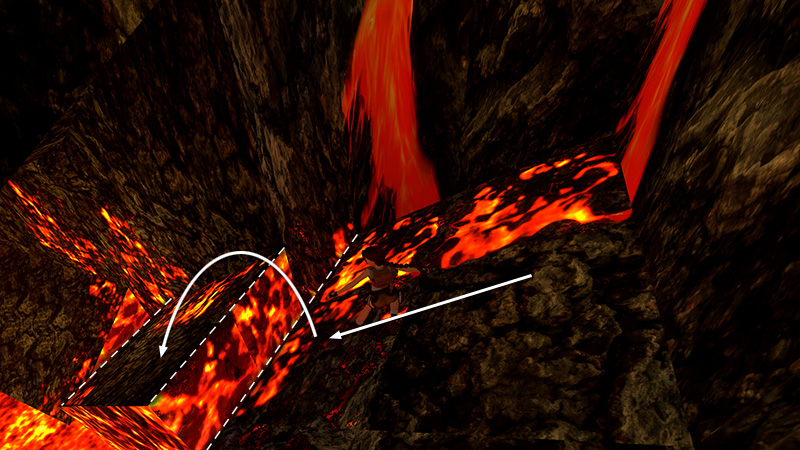
...to land on the first slope so Lara slides down facing forward. Near the end of the slope, jump to clear the first gap and land on the next slope.
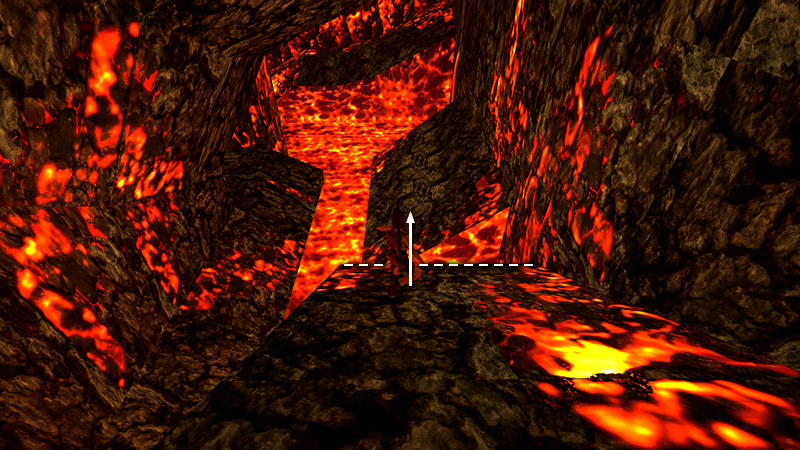
Slide again and jump across the next gap onto the slope below, which angles down to the left.
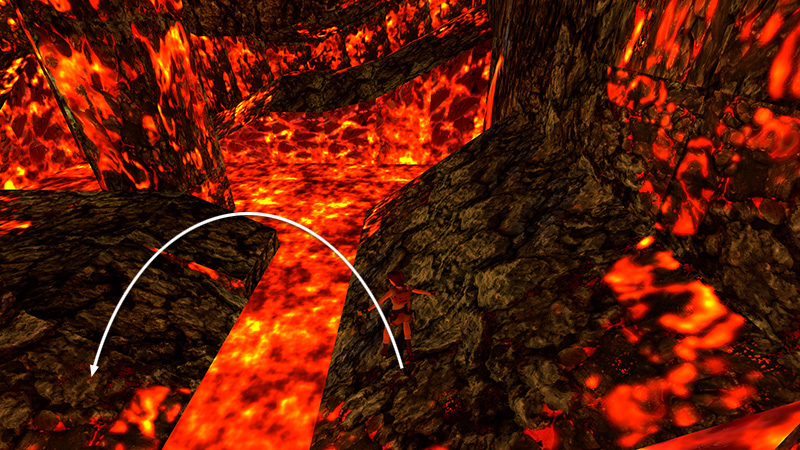
Now hold down the Jump button so Lara springs onto the slope on the other side of the lava...
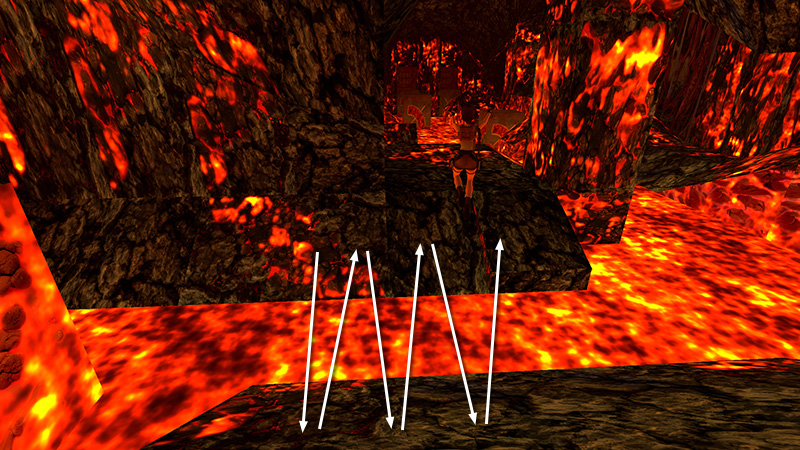
...then hops back and forth between the two angled slopes over the lava stream. Hold the right direction button at the same time so she gradually creeps to the right as she repeatedly jumps and backflips.
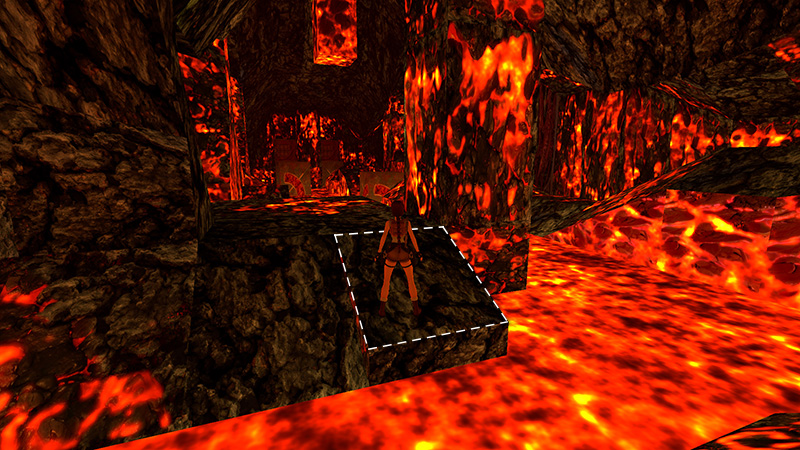
Stop when she reaches the slightly raised block at the far end of the second slope. This tile is level enough to stand on.
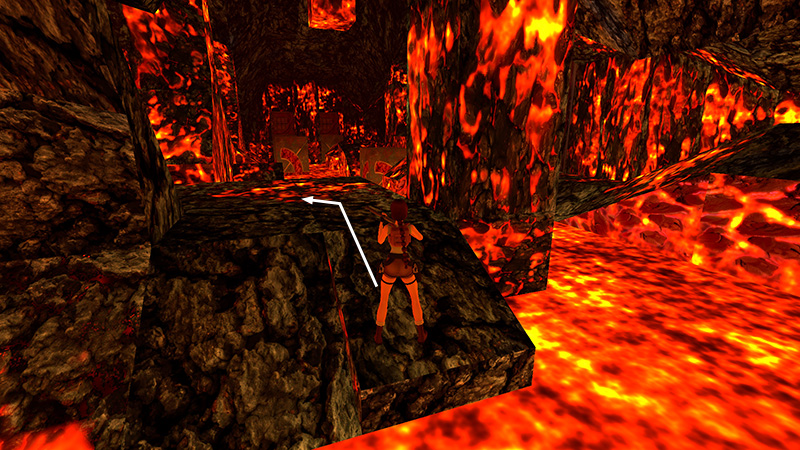
Step forward into the open...
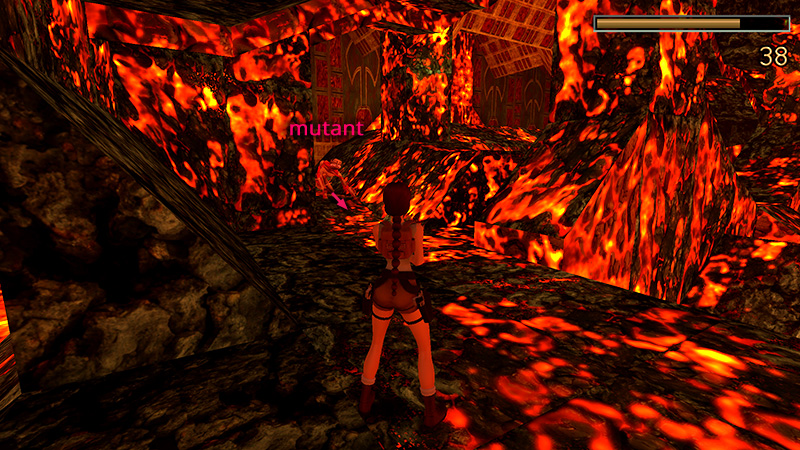
...and kill the mutant (3) lurking on the left. Three or four shotgun blasts should do it.
- OR -
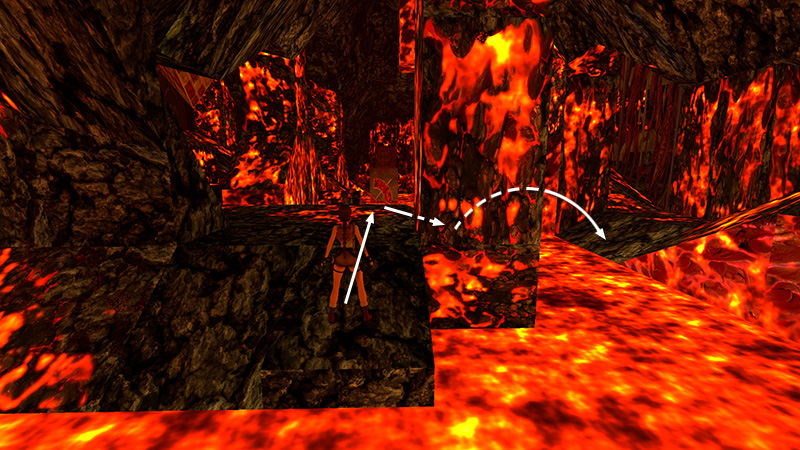
If you don't have shotgun ammo to spare, instead run forward past the square column, turn right, and take a running jump across the lava pool onto the ledge directly opposite where the mutant appears.
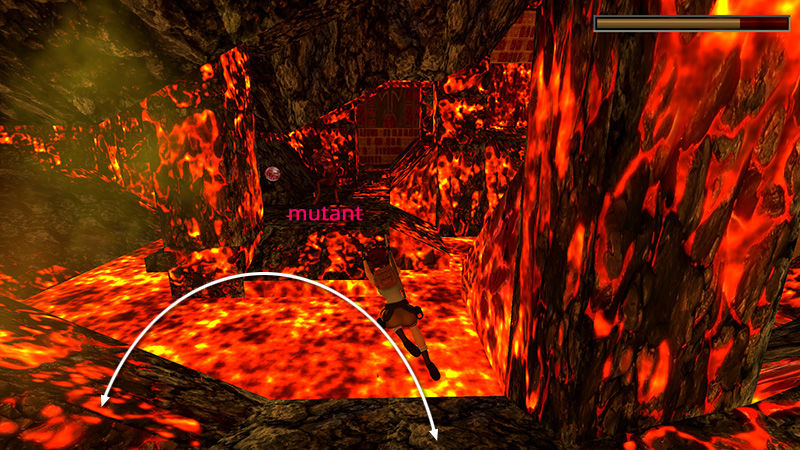
Roll and shoot the mutant from there. If you watch your step, you can even flip from side to side to avoid the mutant's projectiles as you shoot it with pistols.
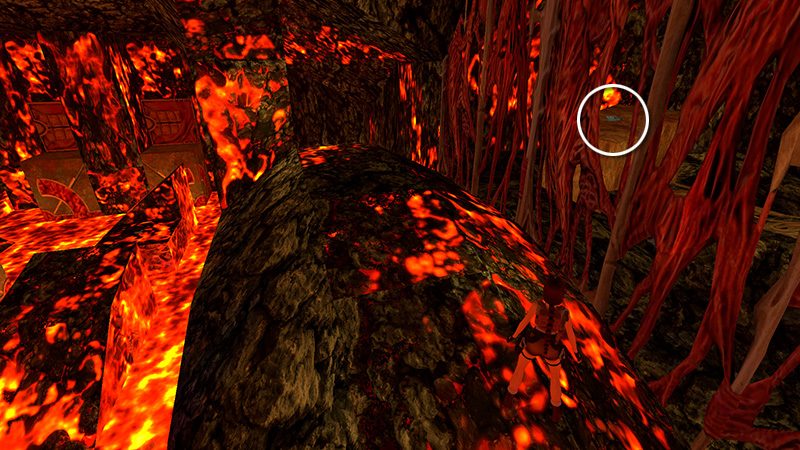 NOTE: If you explore the sloped pathway to the west, you may spot the UZIS on the other side of the webbed window to the north. You'll get them later on from the other side.
NOTE: If you explore the sloped pathway to the west, you may spot the UZIS on the other side of the webbed window to the north. You'll get them later on from the other side.
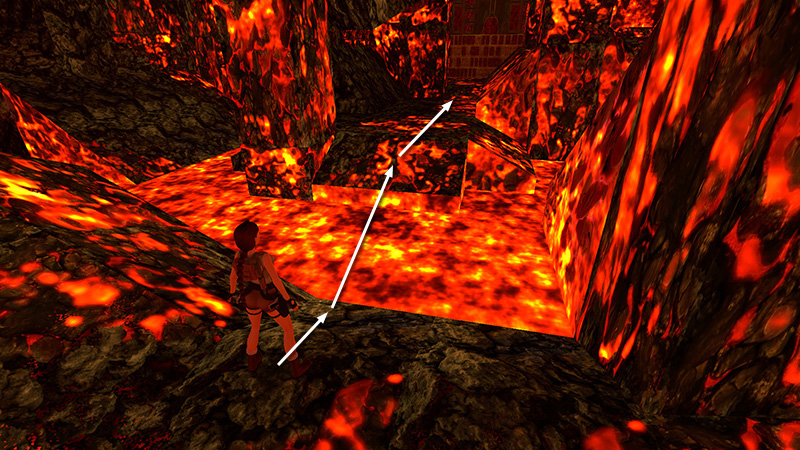
Take a careful running jump back across the lava.

Approach the spot where the mutant emerged. Look to the right. There's a gap in the sloping stone wall here with a low, flat step.
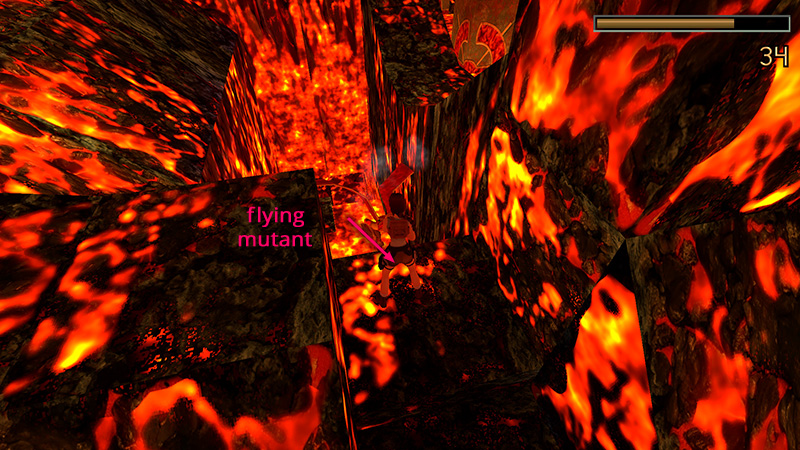
When you move toward the low step, a flying mutant (4) rises out of the deep lava pit ahead. If you keep the shotgun ready, you can take it down with three blasts just as it appears.
[Previous | Next | Hive Walkthrough]
DARK MODE: I plan to add optional dark mode for these pages, but my current priority is updating the walkthroughs. Meanwhile, may I suggest a reputable dark mode browser extension, such as Dark Reader? (Download only from trusted sites, like darkreader.org or your browser's web store.)
Walkthrough text and diagrams copyright © Stellalune (email ). Feel free to copy or print this walkthrough for personal use. By all means, share it with friends, but please include this credit line so people can send me their feedback. No part of this walkthrough may be reproduced on another site without permission.