The Hive - Trapped Corridors Near the Entrance

After tripping the boulders (or not) in the previous sections, you're now back at the entrance. If you used the 2 switches, the small doors on the left and right will now be open. Go through the one on the right (when facing the entrance).

Move carefully past the metal jaw trap (approach carefully then run through just as the jaws begin to open).
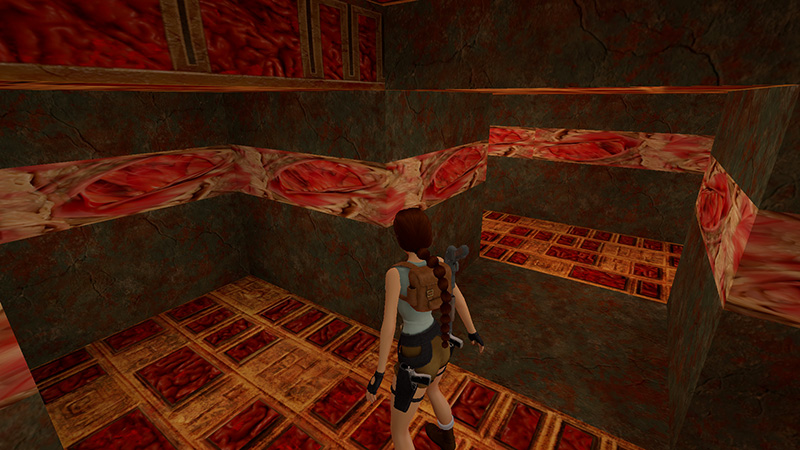
Continue into the dead-end alcove on the right...
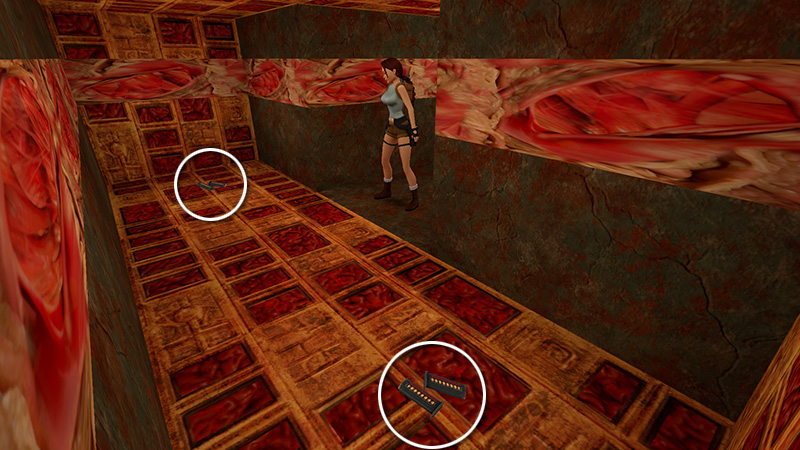
...and pick up 2 sets of magnum clips (5-6).
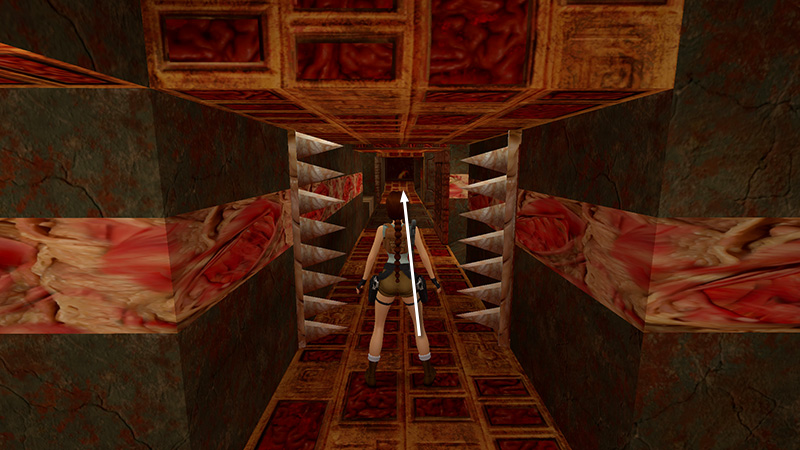
Then return past the trap to the main hall and go straight through the opposite door.

Here you'll encounter dart traps as well as another jaw trap. Take each in turn and you'll manage.

Again, to navigate the metal jaws, walk Lara into position close to the trap, wait for the jaws to begin to separate, and run through. Just be careful not to run on into the lava pit beyond.

At the end of the passage is a small medi pack (7). Pick it up and save before continuing.
[Previous | Next | Hive Walkthrough]
DARK MODE: I plan to add optional dark mode for these pages, but my current priority is updating the walkthroughs. Meanwhile, may I suggest a reputable dark mode browser extension, such as Dark Reader? (Download only from trusted sites, like darkreader.org or your browser's web store.)
Walkthrough text and diagrams copyright © Stellalune (email ). Feel free to copy or print this walkthrough for personal use. By all means, share it with friends, but please include this credit line so people can send me their feedback. No part of this walkthrough may be reproduced on another site without permission.