The Hive - "Roll, Action!" Achievement/Trophy Progress
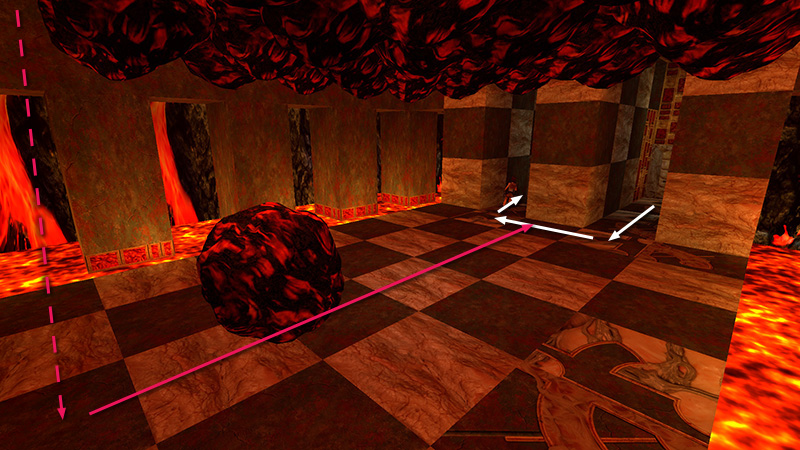
After pulling the switch in the right alcove and destroying the first mutant (1), as shown in the previous section, exit the alcove and make a quick U-turn into the other alcove. Doing so triggers a boulder (1/24), which rolls across the room to land between the two alcoves.

Use the switch in the alcove to open the other door back at the entrance and awaken the second mutant (2). Again, roll, draw weapons, and run forward a few steps so you can see the mutant as it approaches.

Sidestep left and right as you shoot to hopefully avoid taking too much damage from its projectiles.
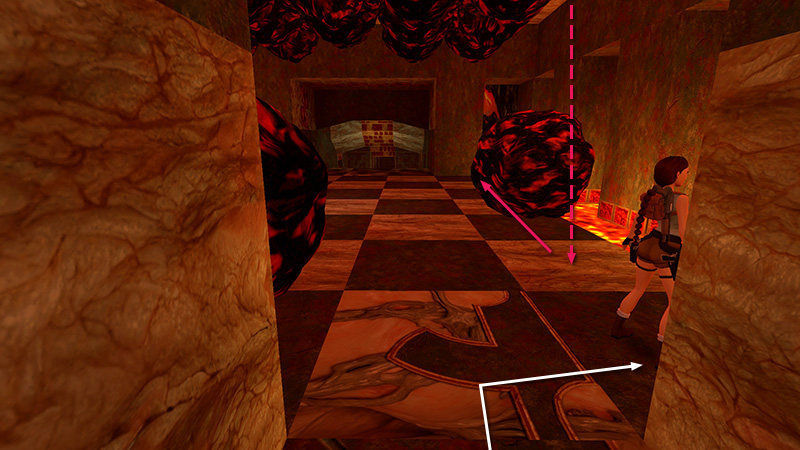
When the coast is clear, save again. Now we'll work triggering the rest of those boulders. There are any number of ways to do this, but here's what I hope is a fairly safe and easy sequence: Exit the alcove and turn right. Step onto the brown corner tile in the northwest corner to drop the nearest boulder (2/24), which rolls away from Lara and stops in the southwest corner.
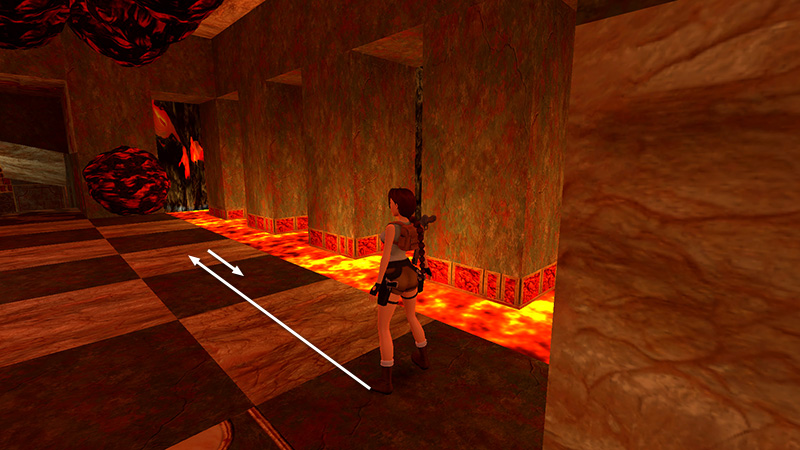
Turn left and move forward across the next two tiles, keeping the lava pool on Lara's right. Step onto the second light-colored tile and immediately hop back...
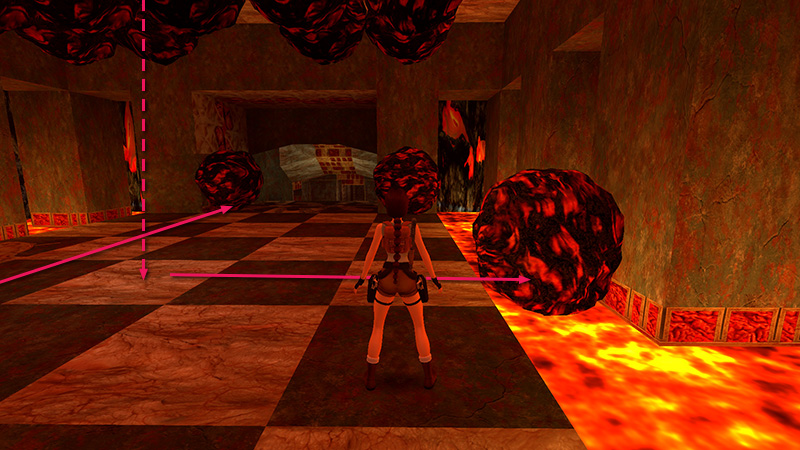
...as 2 boulders (3-4/24) roll. One passes in front of Lara and lands in the lava. One rolls down the stairs toward the entrance.
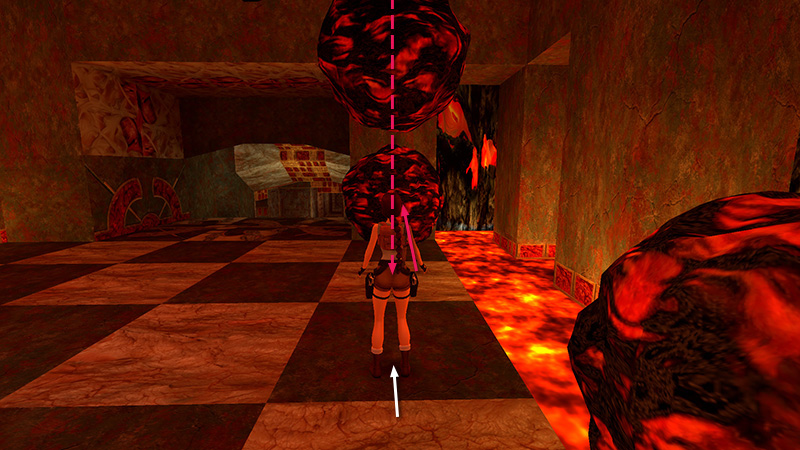
Walk forward onto the next dark tile to drop a boulder (5/24) onto the light tile directly ahead. It rolls away and merges with the other boulder in the corner. (There's that #TombRaiderLogic again!)
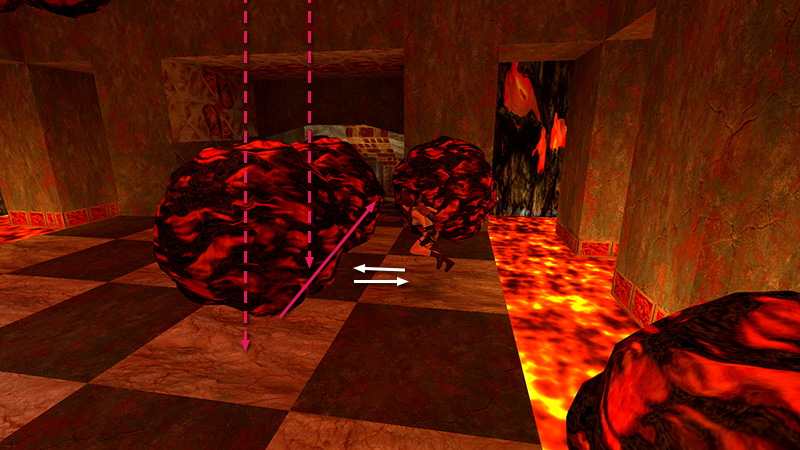
Turn left, step onto the next dark tile and immediately hop back as 2 more boulders (6-7/24) drop and roll toward the entrance and fall through one of the holes in the floor.

Step forward, turn right, then follow those last 2 boulders down the steps toward the entrance.
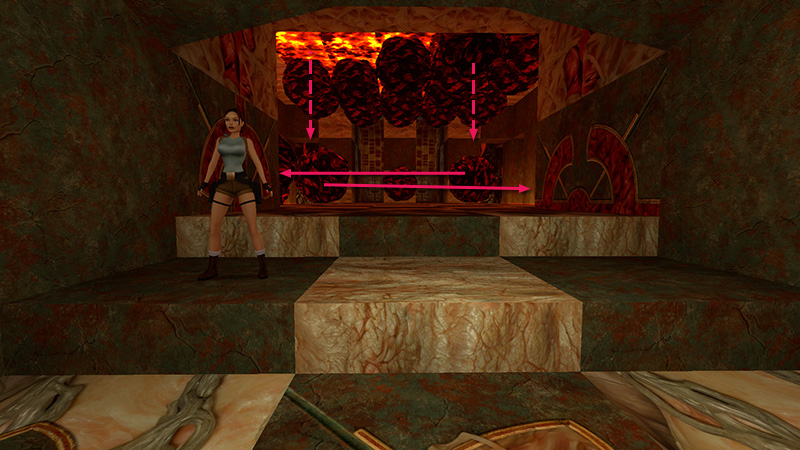
As you descend the steps, 2 more boulders (8-9/24) roll laterally across the checkerboard. If you don't care about achievements/trophies or already have this one, you can ignore the rest of the boulders. Skip ahead to the following section. If you are working on the "Roll, Action!" achievement/trophy, continue triggering boulders.
[Previous | Next | Hive Walkthrough]
DARK MODE: I plan to add optional dark mode for these pages, but my current priority is updating the walkthroughs. Meanwhile, may I suggest a reputable dark mode browser extension, such as Dark Reader? (Download only from trusted sites, like darkreader.org or your browser's official add-on/extension site.)
Walkthrough text and diagrams copyright © Stellalune (email ). Feel free to copy or print this walkthrough for personal use. By all means, share it with friends, but please include this credit line so people can send me their feedback. No part of this walkthrough may be reproduced on another site without permission.