The Hive - Small Hatchery with Pool

Enter the glassed-in room to the west through either gold door. Here, we go through the left door and turn right toward the middle of the room.
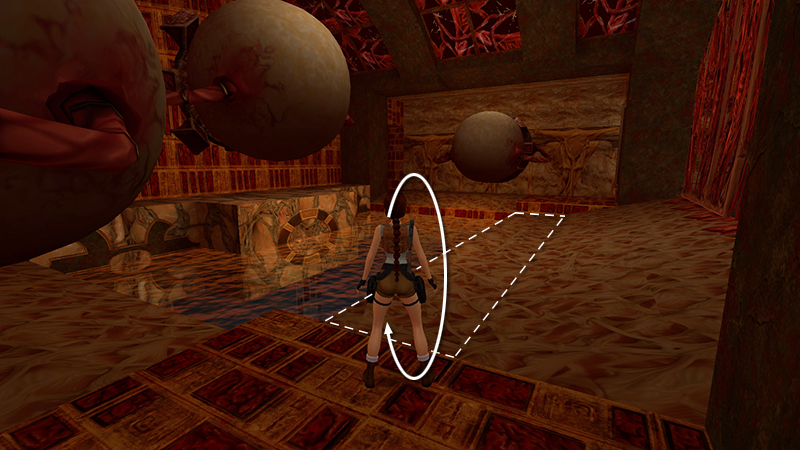
There are 3 incubators here. The trigger tiles are the tan ones that run along the edge of the pool. So, walk just to the edge of the red-and-gold step. Roll to come up standing on the nearest trigger tile...
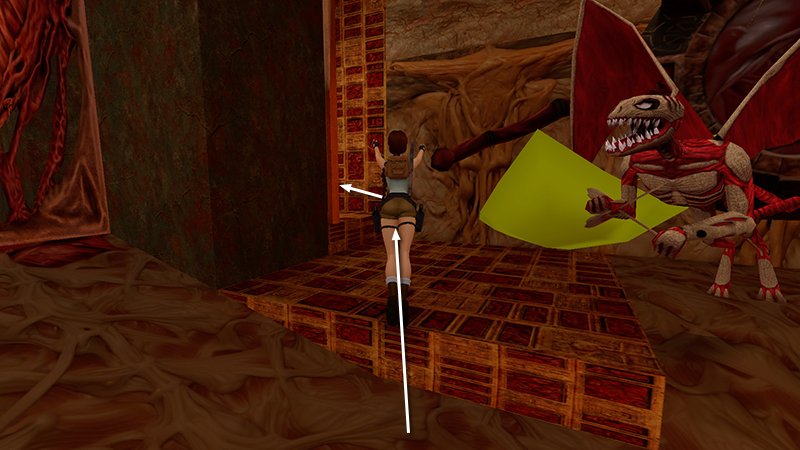
...hatching the nearest egg, which releases a winged mutant (21), as well as the middle egg, which releases a centaur (22). Quickly run/jump past the flyer and back through the door where you came in.
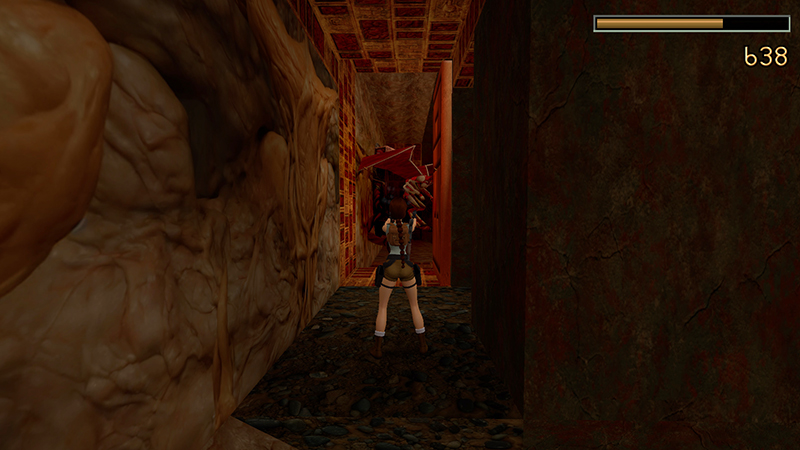
Roll, draw weapons, and target the flyer. Advance and retreat as needed, and keep firing until it explodes.
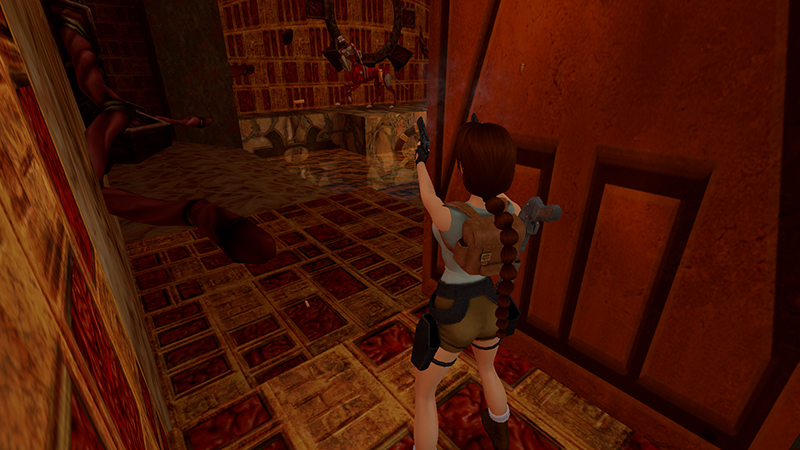
Step forward just far enough to target the centaur. It' can't cross the water, so there's no rush. Get a lock on it, shoot until it starts to wind up to throw a fireball...
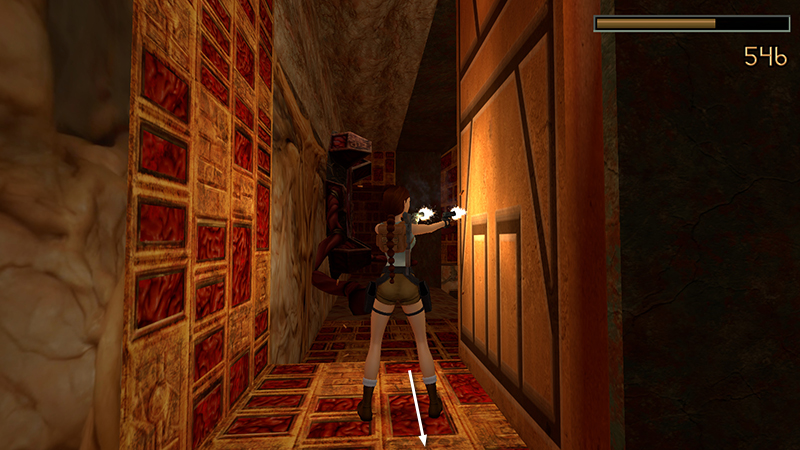
...then back up into the doorway for safety.
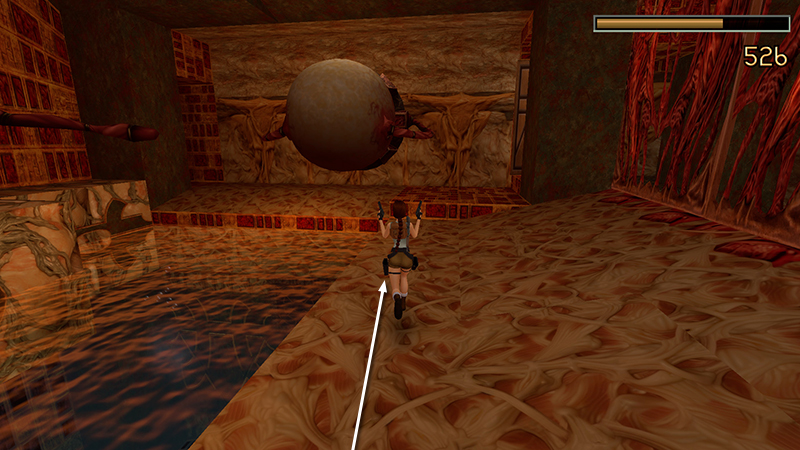
When the centaur explodes, re-enter the room and move along the edge of the pool toward the remaining incubator.

As soon as it hatches, backflip away.

Then flip side to side, while firing, to destroy the second winged mutant (23).
[Previous | Next | Hive Walkthrough]
DARK MODE: I plan to add optional dark mode for these pages, but my current priority is updating the walkthroughs. Meanwhile, may I suggest a reputable dark mode browser extension, such as Dark Reader? (Download only from trusted sites, like darkreader.org or your browser's web store.)
Walkthrough text and diagrams copyright © Stellalune (email ). Feel free to copy or print this walkthrough for personal use. By all means, share it with friends, but please include this credit line so people can send me their feedback. No part of this walkthrough may be reproduced on another site without permission.