Stella's Tomb Raider Mobile/Cell Phone Game Walkthrough - Elixir of Life
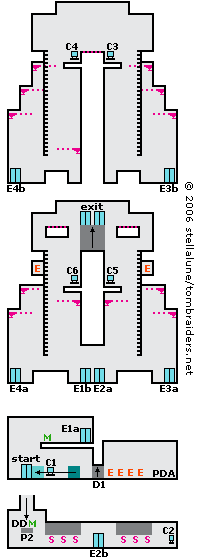 Level 15 – The Control Chamber (MP9850)
Level 15 – The Control Chamber (MP9850)
(NOTE: I wasn't able to draw the level map in 3-D, as pictured in the Control Room Plans found in level 9. So I've taken a few liberties. I hope it's clear enough.)
Pull the box three times to the left, so it is beneath the edge of the ledge. Unless you need health desperately, wait until later to get the medikit above. Climb over the box, use the computer (C1) to open the door (D1) to the right. Immediately draw guns and shoot the 4 security robots in the next room. If possible, try to destroy them all without using the health pack. If you keep tapping steadily on the fire key, you may be able to do this. If it doesn't work, I'd recommend restarting the level and trying again. You'll need that medikit a lot more later on.
Get the Cellular PDA (EL4128) in the room on the right and then climb up to the elevator (E1a). Leave the health pack if you possibly can, since you may need it later. Ride up to the next floor (E1b).
Step into the elevator (E2a) just to the right to emerge in a new area (E2b). Face right, wait for the moving block with steam jets to descend and then start running beneath it. If Lara runs, she should clear the trap before it comes down again. Use the yellow Security Pass Card at the card reader (C2) to lower a small platform (P2) to the left. Run back past the steam hazard, then past a second similar trap, and get a medipack and Diagnostic Disk (EL4022) from the platform. Return past both traps and use the Pass Card at the same terminal again. This time the platform descends with a second Diagnostic Disk and a medikit. Get those, then run past the first trap only to the exit (E2b).
(NOTE: You can use the security card 4 times to yield 4 diagnostic disks and 4 health packs in all. It's possible to get all four before leaving this room, but since health in this level is scarce, I recommend retrieving two disks at a time so you can replenish Lara's health while you're at it.)
Ride the elevator (E2b) back to the other room (E2a). Go to the right and ride another elevator (E3a) to the floor above (E3b). Climb the ladder past the mounted lasers. At the top, turn left and jump to the ledge with the computer (C3). Use one of the Diagnostic Disks here. The electrified floor to the left prevents Lara from climbing over. So jump back to the ladder, climb down and ride the elevator (E3b) back down (to E3a).
(NOTE: If Lara is low on health, ride the middle left elevator (E1b) back down to the first floor (E1a) and get the medikit if you didn't use it before. Or return via the middle-right elevator (E2a) to the room with the steam traps and carefully get another Diagnostic Disk and medipack. Otherwise, continue below.)
Cross the room to the far left and ride another elevator (E4a) to the floor above (E4b). Again, climb the ladder past the lasers and jump over to the ledge with the computer (C4). Use another Diagnostic Disk here. Then climb back down and return to the floor below (E4b to E4a).
Now return via the middle-right elevator (E2a) to the room with the steam traps and use the card reader (C2) twice to retrieve the remaining 2 Diagnostic Disks, along with a medipack and medikit. Return to the previous area (E2b to E2a).
After using the computers in the other room (C3 and C4), some of the mounted lasers and the electrified platform at the top of the tall room on the right side are deactivated. Climb the ladder past the security droid all the way to the top. Climb onto the platform, walk to the left edge and jump over to the top of the tower. Drop down to the ledge with the computer (C5) and use another Diagnostic Disk. Jump back to the ladder and climb down.
Now some of the security measures on the left side of this room are disabled. Climb the ladder there past the security droid and onto the platform, which is no longer electrified. Jump over to the tower and drop down near the computer (C6). Use the last Diagnostic disk. Doing so raises the top of the tower so it is level with the elevators.
Jump back to the ladder, climb to the top, climb onto the platform and jump over to the exit. Enter the elevator to start the final cut scene and finish the game.
 |
|
 |
|
NOTE ON ITEM & MAP CODES: Each level and item has a code, which can be found on the map screen or item info screen. Once you have a code, you can enter it on a page at the Tomb Raider Mobile or Eidos Mobile UK web site to access a level map or detailed item information. My walkthroughs include all of the item info, as well as my own maps, which are a bit more detailed than the unlockable ones.
Copyright © 2006- Stellalune (). In-game item descriptions copyright © Eidos, Ltd. Feel free to copy or print this walkthrough for personal use. By all means, share it with friends, but please include this credit line so people can send me their feedback. No part of this walkthrough may be reproduced on another site without permission. Follow this link for details about this site's advertising and privacy policy.
WAS THIS WALKTHROUGH HELPFUL? If not, I apologize and invite you to contact me with any questions. If you need help right away, I recommend the r/TombRaider subreddit. Other fan-run forums are listed at tombraiders.net/stella/community.html. If this site was useful, please consider supporting it financially or in other ways. For details, visit tombraiders.net/stella/support.html. I also welcome any and all suggestions to improve things. Thank you!
Stella's Tomb Raider Site: tombraiders.net.