City of Khamoon - Inside the Cat Temple - Mummy Tactics

After obtaining secret #3 and killing all the panthers, as described in the previous section, climb up to the exit, near the end of the wooden bridge.
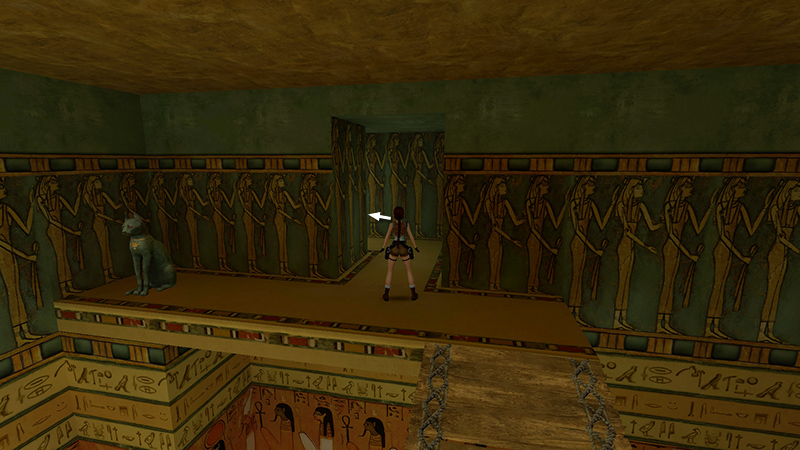
Follow the serpentine passageway to the next room. At the end, you'll meet a mummy (15). If you'd rather not fight this wicked little critter up close, follow the passageway just far enough to trigger it. The trigger tile is the ninth one, just beyond the fourth bend in the passageway, as shown in the diagram below. So go forward, then left, right, left, and then stop at the next corner.
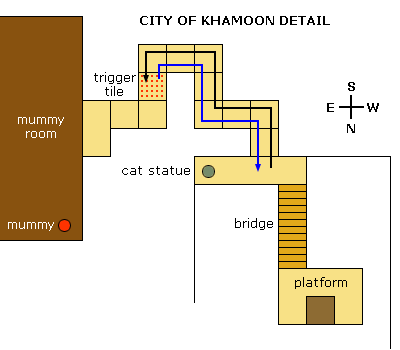
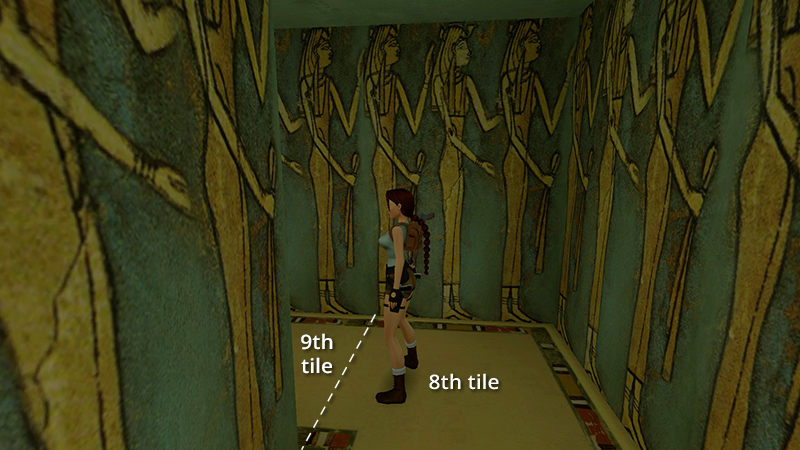
Position Lara near the edge of the corner tile (i.e., the 8th one from the entrance), facing forward as if to continue along the passageway.
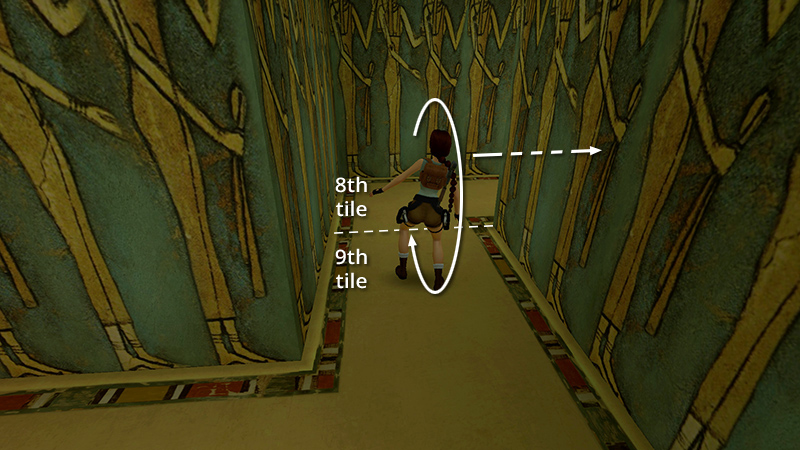
Roll, and she should come up standing on the 9th tile facing back in the direction from which you came. Standing on this tile triggers the mummy, so immediately run back to the previous room...

...and out onto the wooden bridge.

The mummy won't follow Lara onto the bridge, so you can shoot it from there. If the mummy retreats into the passageway, you'll need to step onto the solid ledge in front of the doorway to get its attention, then hop back and continue shooting. Repeat this until it explodes. Then follow the passageway to the end.
DARK MODE: I plan to add optional dark mode for these pages, but my current priority is updating the walkthroughs. Meanwhile, may I suggest a reputable dark mode browser extension, such as Dark Reader? (Download only from trusted sites, like darkreader.org or your browser's web store.)
Walkthrough text and diagrams copyright © Stellalune (email ). Feel free to copy or print this walkthrough for personal use. By all means, share it with friends, but please include this credit line so people can send me their feedback. No part of this walkthrough may be reproduced on another site without permission.