Atlantis - Shortcut to End of Level
This shortcut allows you to skip most of the level. It involves glitching through the corner of the first doorway with the chomping blades onto the platform where you'll fight the giant mutant in the next level. This skip has been used by speedrunners for years. I don't know who discovered it, but if you can enlighten me, please do. Normally, a practiced speedrunner would do this quickly with minimal setup, but I've attempted to break it down so anyone can learn the technique. Special thanks to nickeysan for this step-by-step video. If this method isn't working for you, try Googling "Tomb Raider 1996 Atlantis skip" or "Tomb Raider Atlantis glitched any%." You'll find various videos showing different players' takes on this technique.

After navigating the MUTANT HATCHERY beyond the level entrance and destroying the first flying mutant (7) above the lava pool, jump over to the ledge on the right, taking care not to run on into the chomping blades.

Face the doorway with the blades then drop and hang from the ledge.
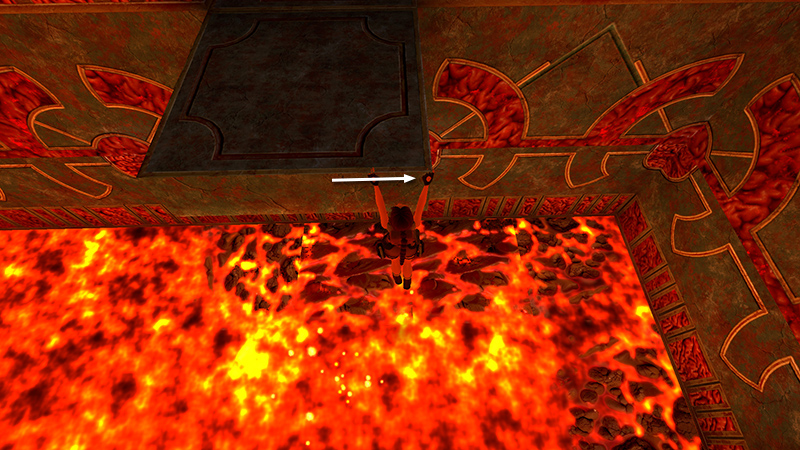
Traverse all the way to the right. (Lara will probably take damage from the bubbling lava, but you'll finish the level shortly, so no worries.)
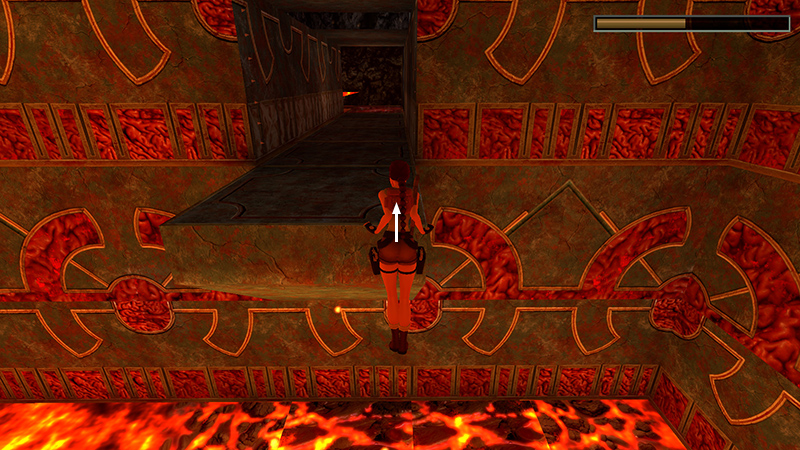
Pull up.
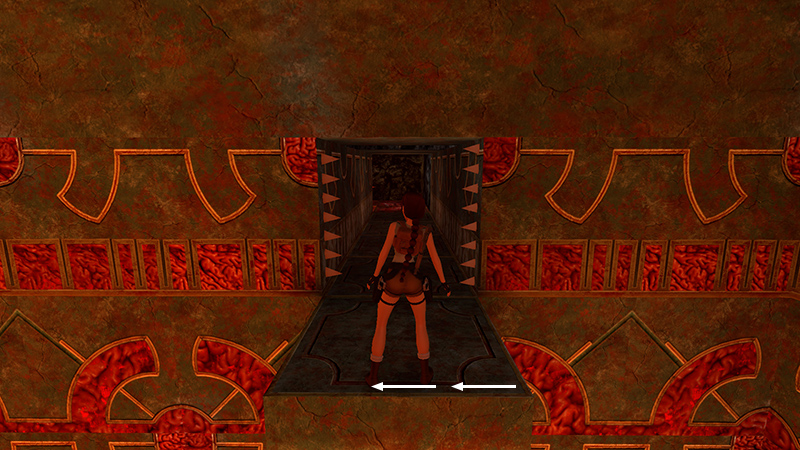
Sidestep twice to the left.
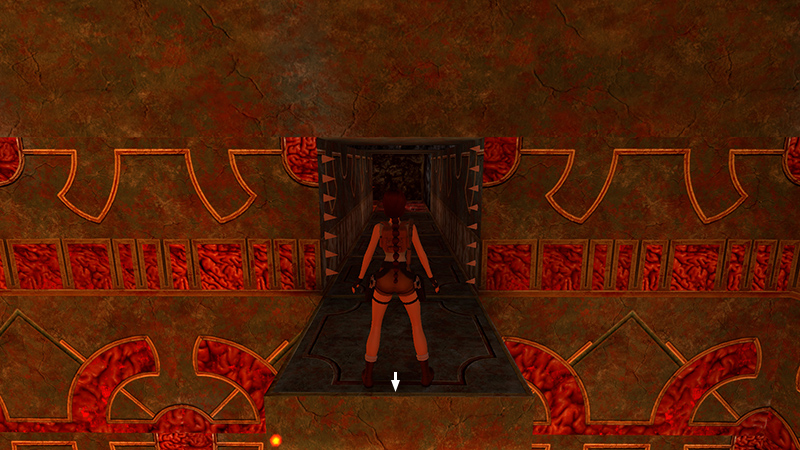
Here I found it helps to try and walk one step back. Lara won't actually take a full step but it will move her back a tiny bit toward the edge. I've seen other players do the glitch without this step, so you'll have to see whether or not it helps you.

Now pivot to the right to face the corner of the doorframe. Getting this angle right is the tricky part and will probably take several attempts when you're first learning how to do it. You want to align the center of Lara's head with the seam between the blade and the wall textures.
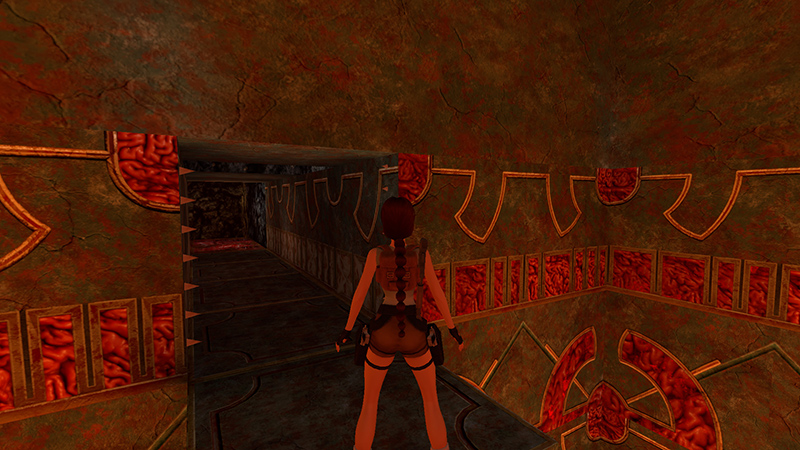
If the camera drifts off to the side, press Look or draw weapons briefly to reset the view.
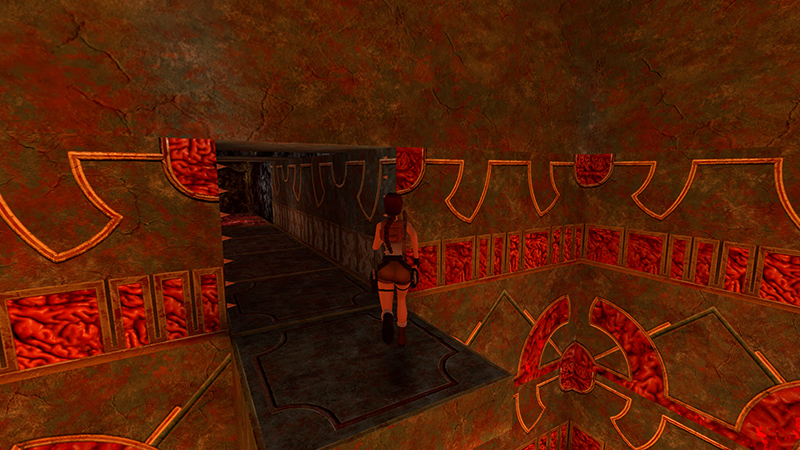
When you think you have the angle right, save the game. Now take a running jump straight at that seam.
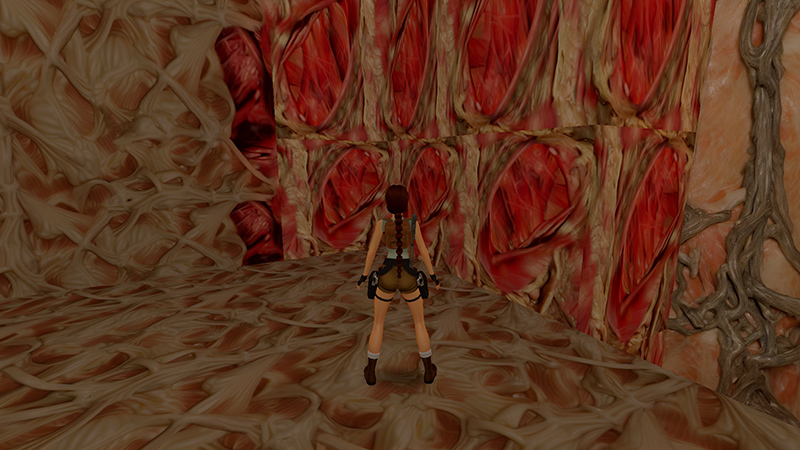
If you've set it up correctly, Lara will pop through the corner and be whisked up onto the platform high above the lava pool...

...ending up here.
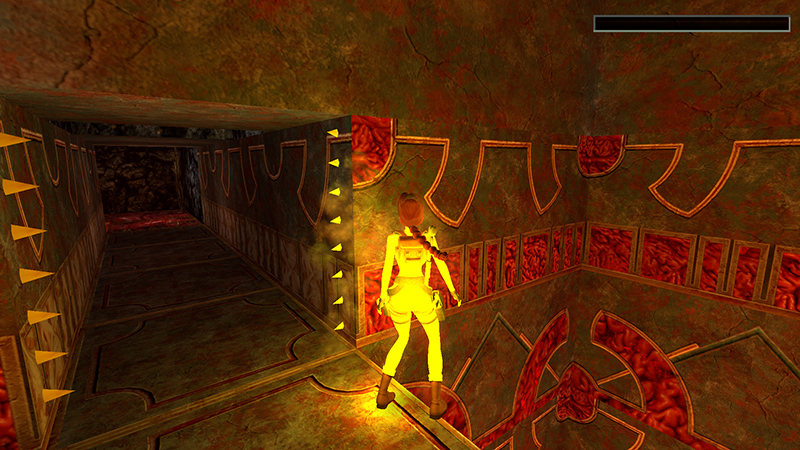
If you're having trouble getting the correct angle for the running jump through the corner, note that if Lara catches fire and dies as you're making the attempt, then she's angled too far to the right.

If she dies by the blades, then she's angled too far to the left. Reload your save, tweak the angle just slightly, and try again. You'll get it eventually, and once you do, you can use reference points on your screen to reproduce the glitch more easily.

For example, here I'm playing the remastered game at 1920x1080 screen resolution. When Lara is positioned correctly, the seam between the door and the wall lines up with the part in her hair, and the left edge of my screen aligns with this particular bend in the golden filigree wall texture. (Full credit to nickeysan for this helpful tip.)

Once you make it to the top, turn around and head for the small door near the outer left corner of the platform.
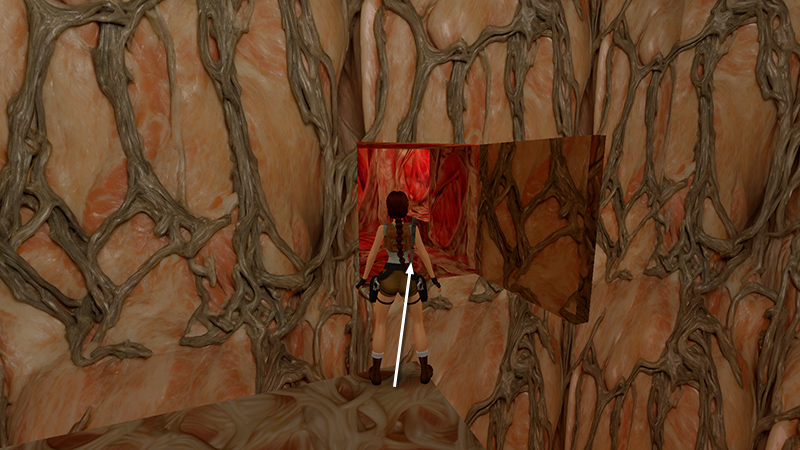
It opens as you approach. Take a standing jump with Action to land in the opening.

If this is your first time doing this, you'll unlock the "Secret Door" achievement/trophy. ("It's not [the] right time to be here. There's a door for you.")
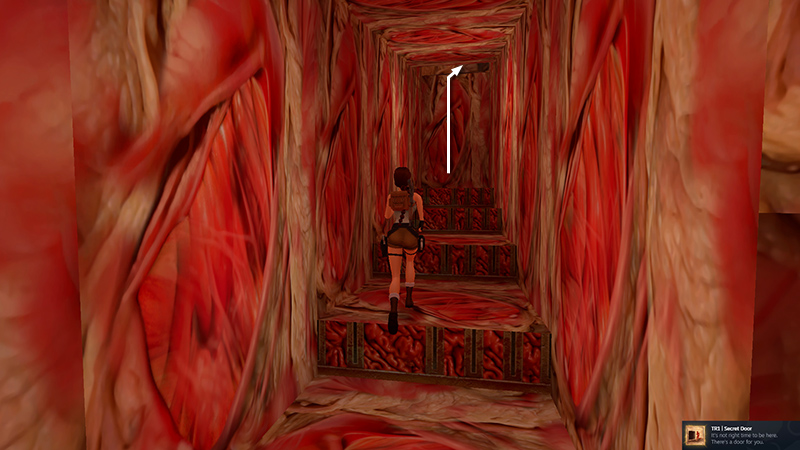
Follow the passageway and climb up into the doorway...
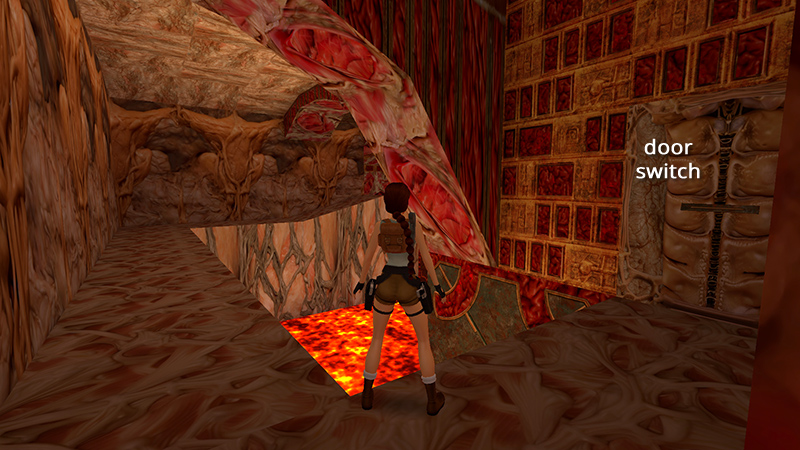
...to emerge in the DRAWBRIDGE ROOM. Now you'll need to do the usual timed run to reach the SCION ROOM and complete the level.
DARK MODE: I plan to add optional dark mode for these pages, but my current priority is updating the walkthroughs. Meanwhile, may I suggest a reputable dark mode browser extension, such as Dark Reader? (Download only from trusted sites, like darkreader.org or your browser's web store.)
Walkthrough text and diagrams copyright © Stellalune (email ). Feel free to copy or print this walkthrough for personal use. By all means, share it with friends, but please include this credit line so people can send me their feedback. No part of this walkthrough may be reproduced on another site without permission.